19 Feb Lessons from a Cat: Check Your Zoom Settings
By Matthew Fern and Anita-Marie Laurie, Sitrick And Company
“I am not a cat.”
Never in a million years or even during a once in a century pandemic, would a Judge ever expect to hear those words from an attorney or see a cuddly cat face addressing him. But he did. And thanks to Twitter, we all did and now we are all hyper-conscious about checking our Zoom settings and background.

Even after almost a full year of virtual meetings, court hearings and happy hours, mistakes are still being made on the basics of video conference etiquette. So, to avoid becoming the next accidental viral sensation, let’s go over the basics:
- Check your settings. How does your name appear, do you have a custom background or filter activated that should be turned off? Check what can be seen in the background of your office, and what is visible on your screen.
- Know the Key Buttons. Mute, Show Video and Leave Meeting buttons as well as how to check audio and video before a call.
- Understand view settings and preferences. You’ve got options: Gallery view vs Speaker view. Remember, speaker view doesn’t mean no one can see you, they still can.
- Treat it like an in-person meeting. You wouldn’t be checking email or texting during in an in-person meeting. Try to avoid the temptation to multitask. There is no hiding on Zoom.
Be prepared for technical issues and how to deal with them. For example: turn off video to save bandwidth or jump to a phone number if Wi-fi is bad.
Fortunately, with the distribution of vaccines, there appears to be a light at the end of the long Covid-19 tunnel, and at some point, in-person meetings will return. It’s fair to say virtual meetings are here to stay as they provide a cost-effective and efficient option to bring people together. So, be sure to put your best paw foot forward and check your settings.
Matthew Fern and Anita-Marie Laurie are Members of the Firm in the Los Angeles office of Sitrick And Company. If you have any questions or would like to discuss, they can be reached at: mfern@sitrick.com or anitamarie@sitrick.com.